In this guide:
Checking the status of an electronic claim initiated by a renter
The status of the claim initiated by a renter (Tenant Initiated Claim) transaction can be tracked by viewing the bond summary on RTBA Online. The bond summary can be accessed by commencing a bond search from the RTBA Online home page using your bond number and a renter family name.
1. Visit rentalbonds.vic.gov.au (Figure 28)
Figure 28
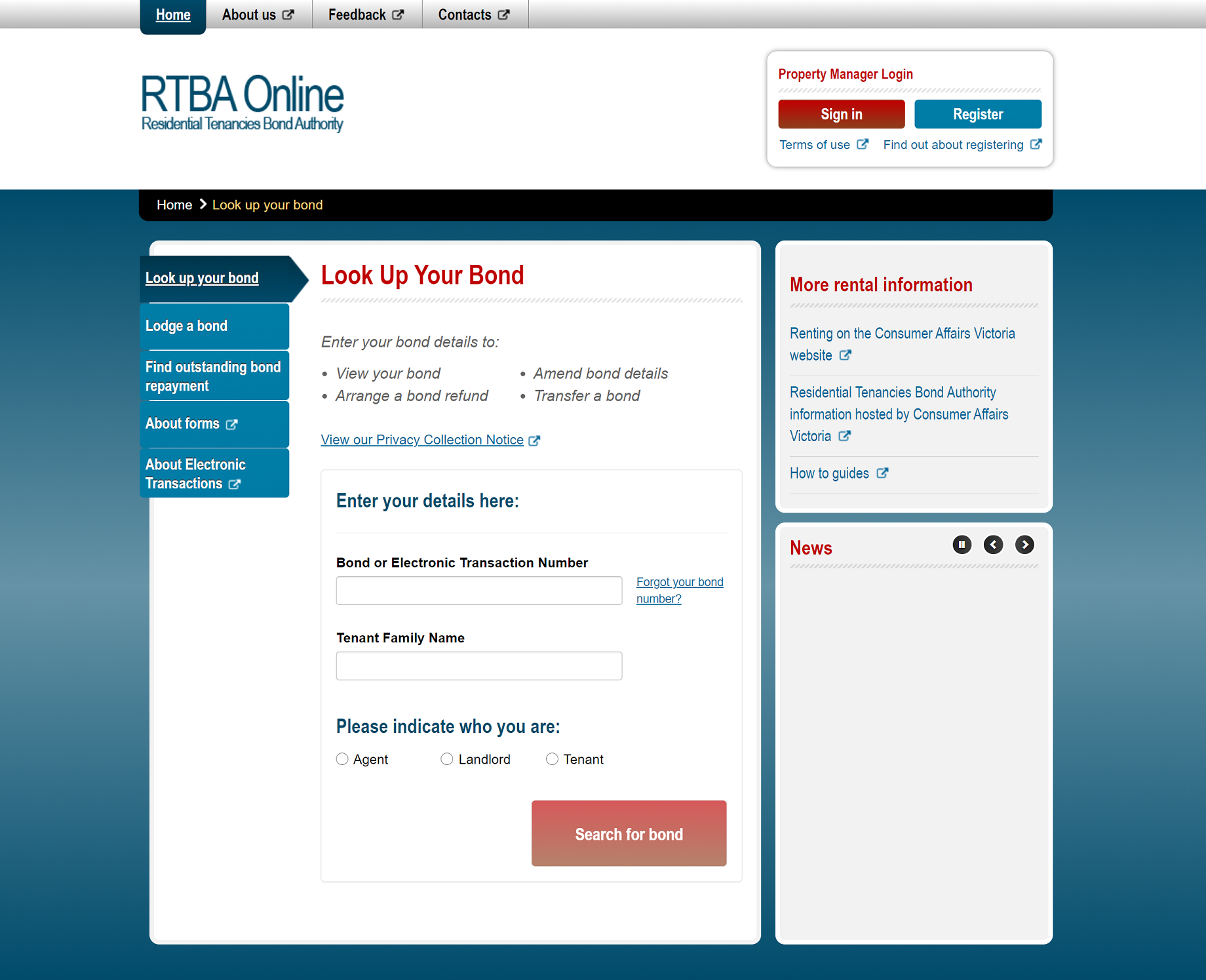
2. Look up your bond by entering your details (bond number and family name), select 'Tenant' and select ‘Search for bond’ button (Figure 29).
Figure 29
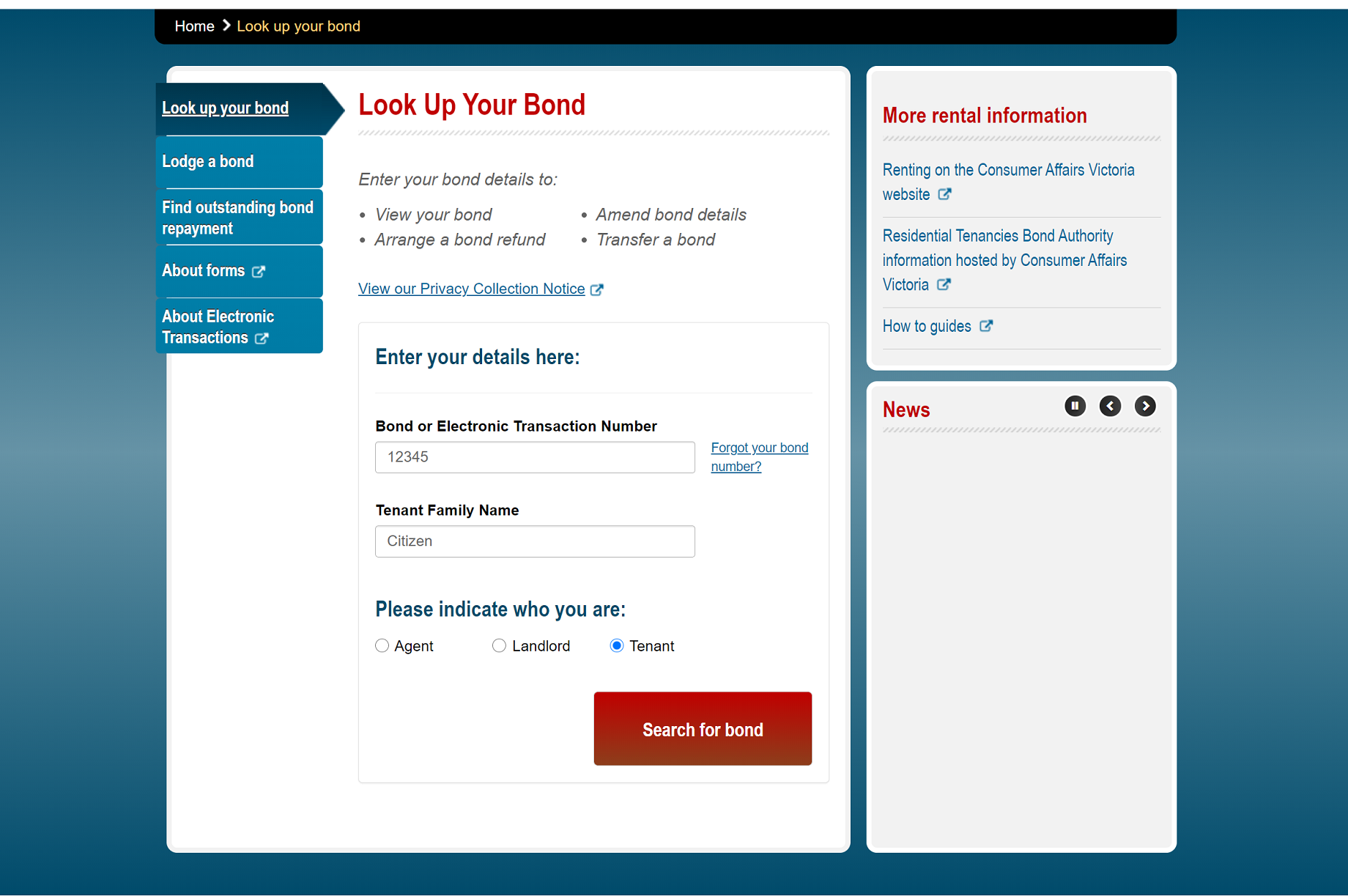
When the claim is still pending and not expired, you will see the expiry timer and a button ‘View claim details’. The section ‘Pending Electronic Transaction’ is presented with the transaction number (Figure 30).
When the claim is finalised and the repayments have been made, a section ‘Claims or Repayments’ is presented with details of the repayments (Figure 30a).
When the claim is cancelled or failed, a section ‘Rejected Electronic Transaction history’ is presented (Figure 30b).
Figure 30

Figure 30a

Figure 30b
