In this guide:
Cancelling an electronic bond claim after it has been initiated
If you have subsequently reached agreement with other parties to the bond on how the bond should be divided, you should cancel your bond claim to enable the rental provider to initiate an electronic claim for all the renters to consent online.
The electronic claim with the consent of all the parties are normally paid within a business day, while the claim initiated by a renter (Tenant Initiated Claim) can only be paid after the waiting period is expired and the claim has not been contested by other parties. Follow this guide on how to cancel an electronic claim you created.
- Visit rentalbonds.vic.gov.au (Figure 40).
Figure 40
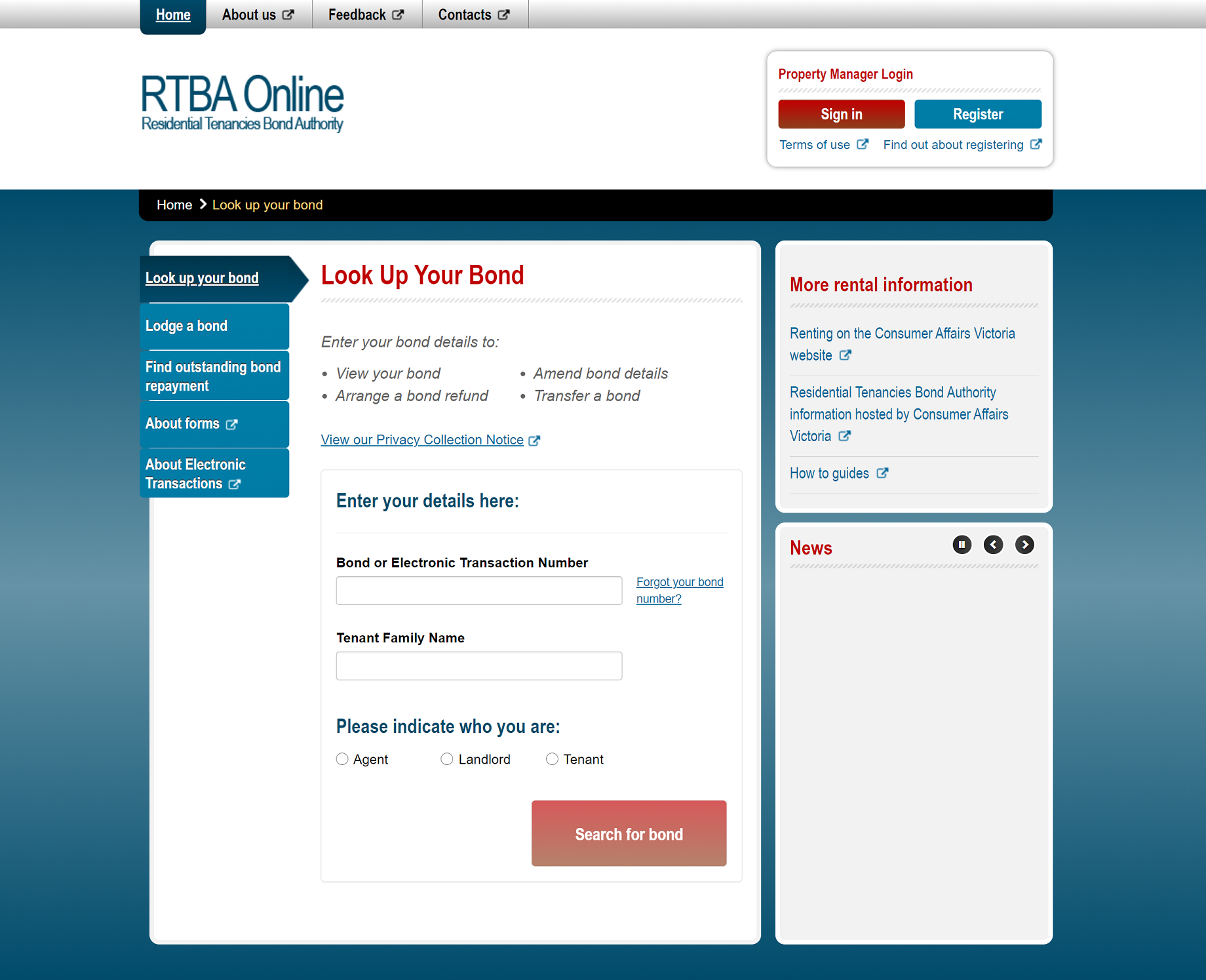
2. Access the Transaction Summary screen by commencing a search from the RTBA Online Home page. Enter your bond number or transaction number (provided on the ‘Tenant Initiated Claim’ notification sent to you by the RTBA) and your family name, select ‘Tenant’ radio button, and then select ‘Search for bond’ button (Figure 41).
Figure 41
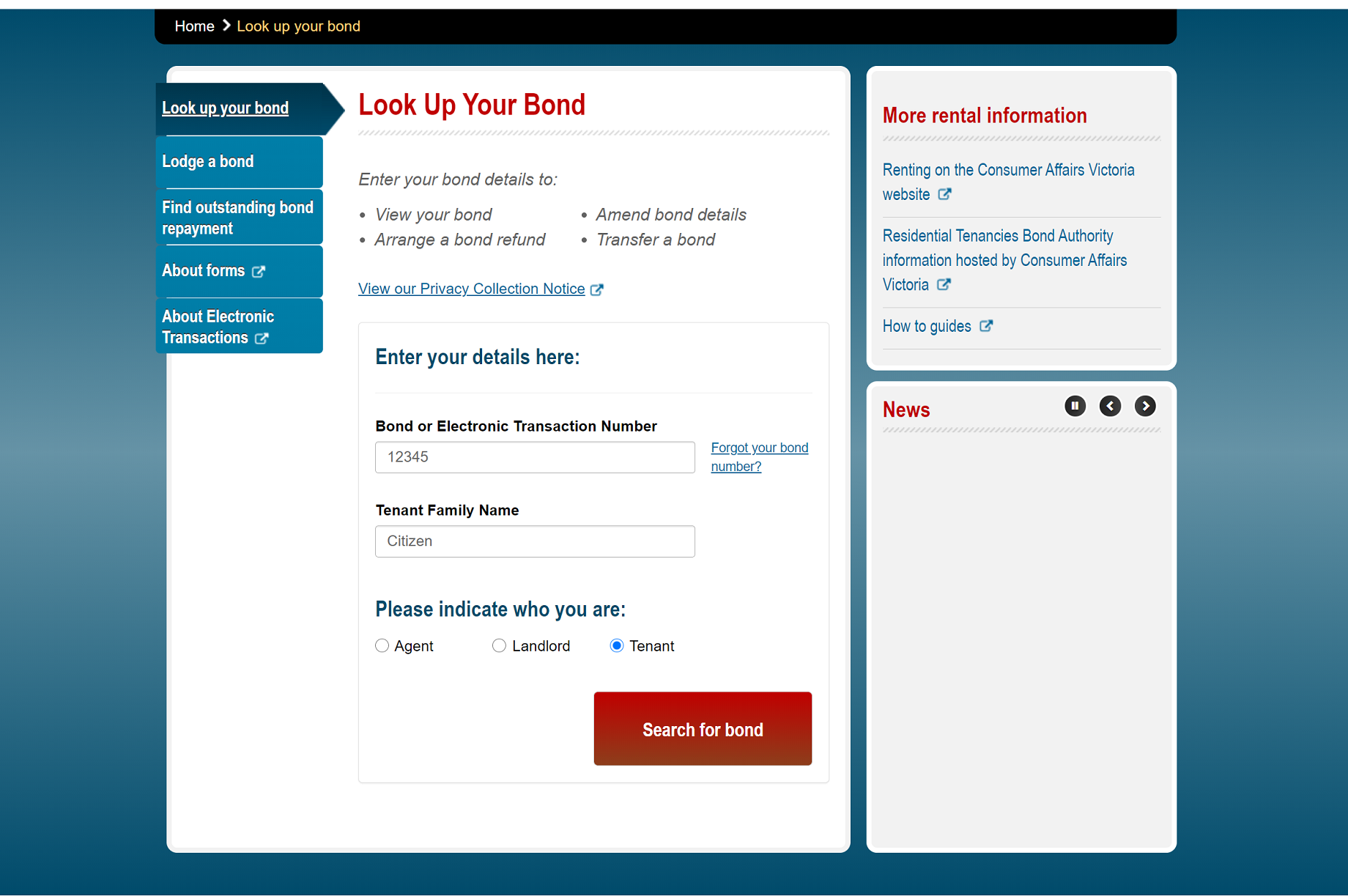
3. If the bond number is entered, bond summary screen will be presented. Select 'View claim details' button to access the transaction summary
(Figure 42).
Note: If you do not see this button on the bond summary screen, the claim transaction has been processed or cancelled. You can look further down the bond summary for further information in sections ‘Claims or Repayments’ or ‘Rejected Electronic Transaction history.’
Figure 42

4. From the transaction summary with a status of EC Pending, select 'Update claim' button (Figure 43).
Figure 43

5. Select which tenant you are and enter the PIN number supplied to you by the RTBA in the claim initiation notice. Read the declaration and select ‘Cancel claim’ button (Figure 44).
Note: If you no longer have the notification from the RTBA which included your PIN number you may call RTBA on 1300 137 164 for assistance. You will be asked questions to identify who you are.
Figure 44
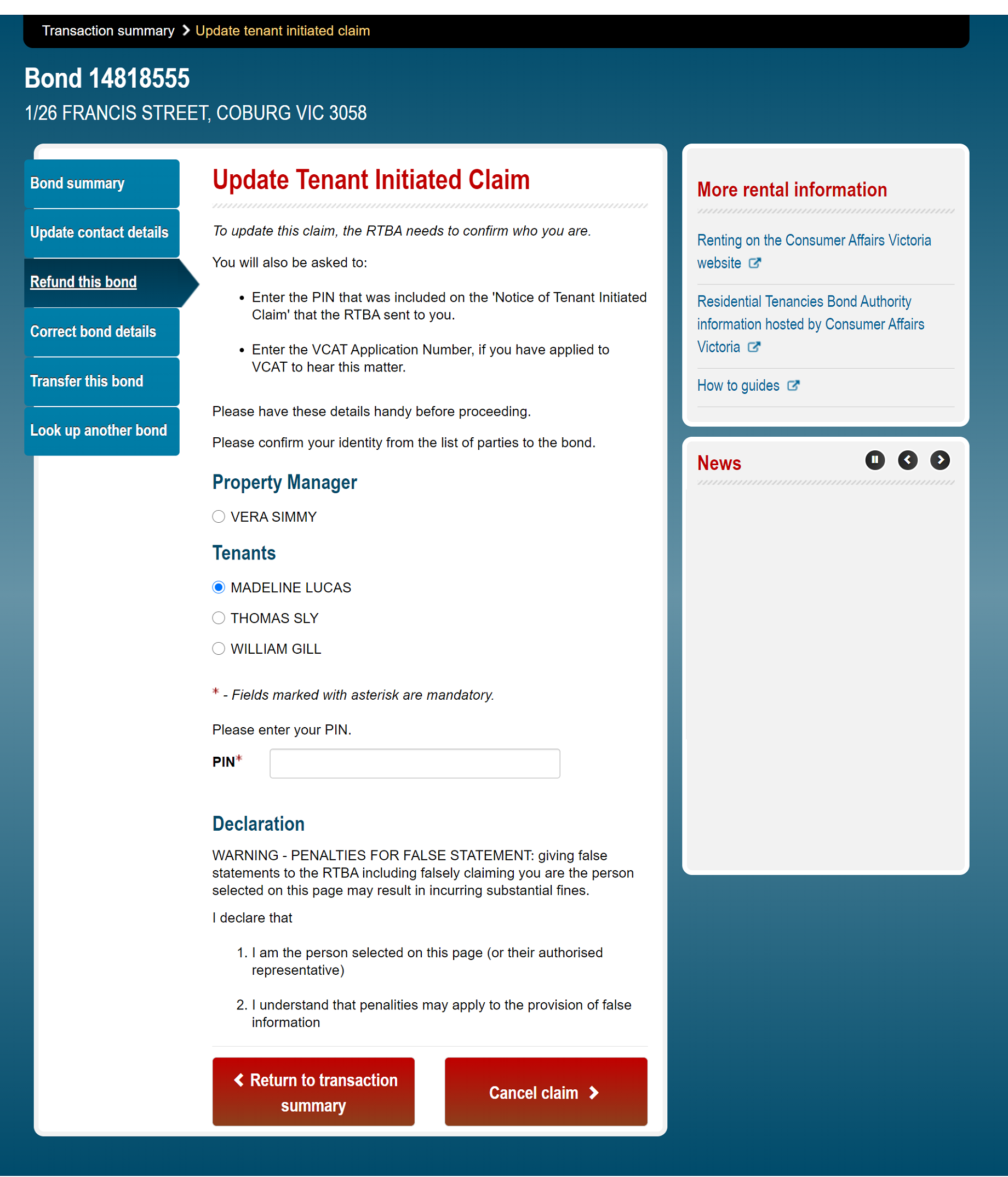
6. Read the information on the screen and confirm the cancellation request by selecting either ‘No – return to transaction summary’ or ‘Yes – cancel the transaction’ button (Figure 45).
Figure 45

7. A confirmation screen will appear (Figure 46).
Figure 46

Visit RTBA Online at rentalbonds.vic.gov.au or call 1300 137 164 for more information.