In this guide:
Accessing and contesting a claim initiated by a renter
1. Visit rentalbonds.vic.gov.au Home page (Figure 18).
Figure 18

2. Access the Transaction Summary screen by commencing a search from the RTBA Online Home page. Enter your bond number or transaction number (provided on the ‘Tenant Initiated Claim’ notification sent to you by the RTBA) and a tenant family name, select “Landlord” and select ‘Search for bond’ button (Figure 19).
Figure 19

3. If the bond number is entered, bond summary screen will be presented. Select 'View claim details' button to access the transaction summary (Figure 20).
Note that the button ‘View claim details’ is presented in the bond summary only when the claim initiated by the renter is in pending status and has not expired.
Figure 20
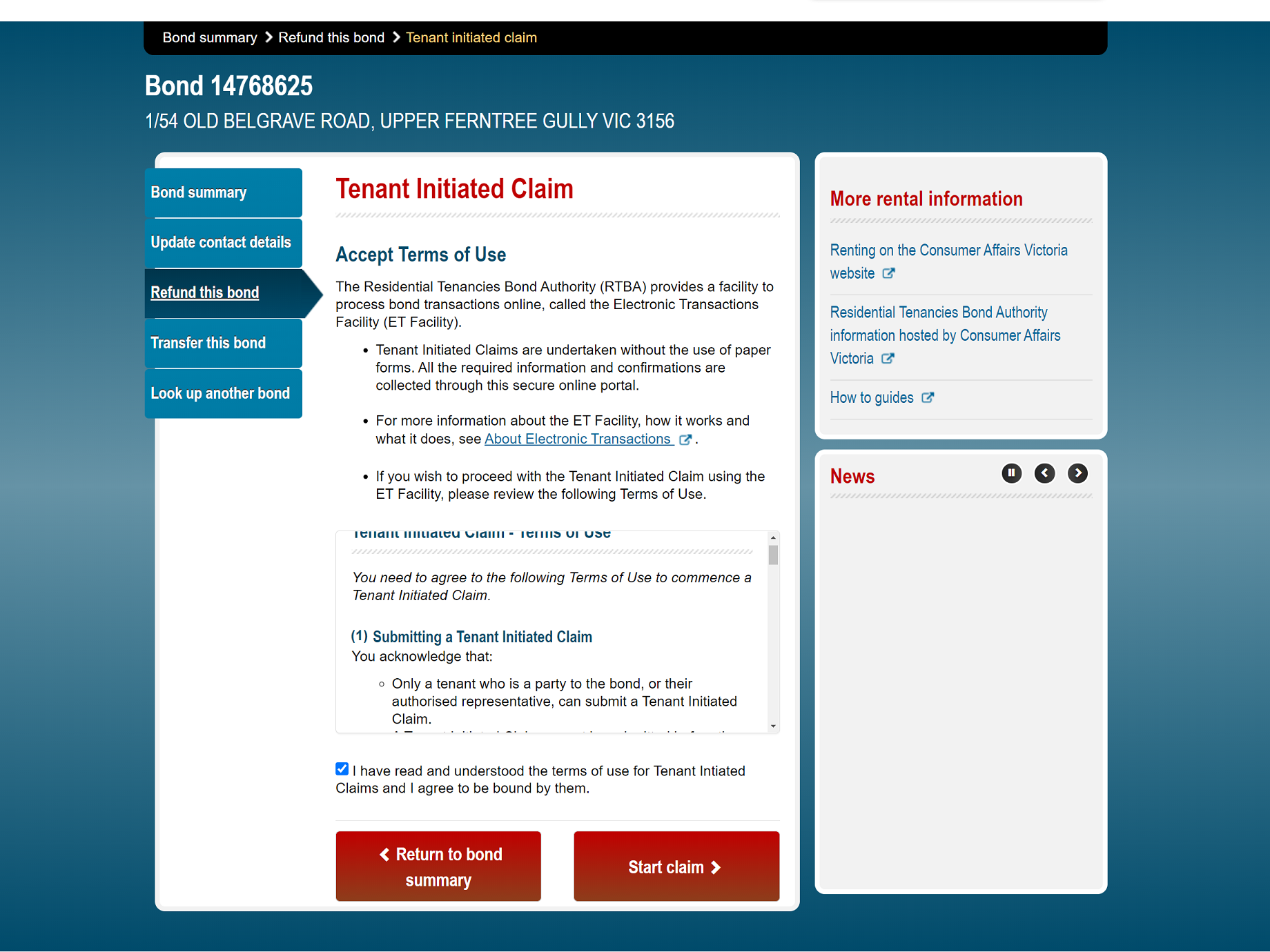
4. From the transaction summary with a status of EC Pending (Figure 21), select 'Update claim' to proceed.
Figure 21

5. To update the tenant initiated claim, select the radio button with the rental provider (property manager) name, confirm who you are by entering the PIN from the notice supplied to you by the RTBA (see Figure 13 above), read the declaration and select the ‘Proceed to enter VCAT number’ button. (Figures 22 and 23).
Figure 22

Note: If you no longer have the notification from the RTBA which included your PIN number you may call RTBA on 1300 137 164 for assistance. You will be asked questions to identify you are.
Figure 23

6. Enter the VCAT number and select “Submit VCAT number” button (Figure 24).
Figure 24

7. An ‘Update Tenant Initiated Claim’ confirmation screen will appear. (Figure 25).
Figure 25

You will note that the ’VCAT Reference Provided’ field is now populated on the ‘Transaction Summary’ screen for this Tenant Initiated Claim (Figure 26).
Figure 26

What happens next?
On the expiry date, if the VCAT application number provided is still valid, the RTBA will cancel the claim transaction initiated by the renter and inform the claim initiator of the cancellation.