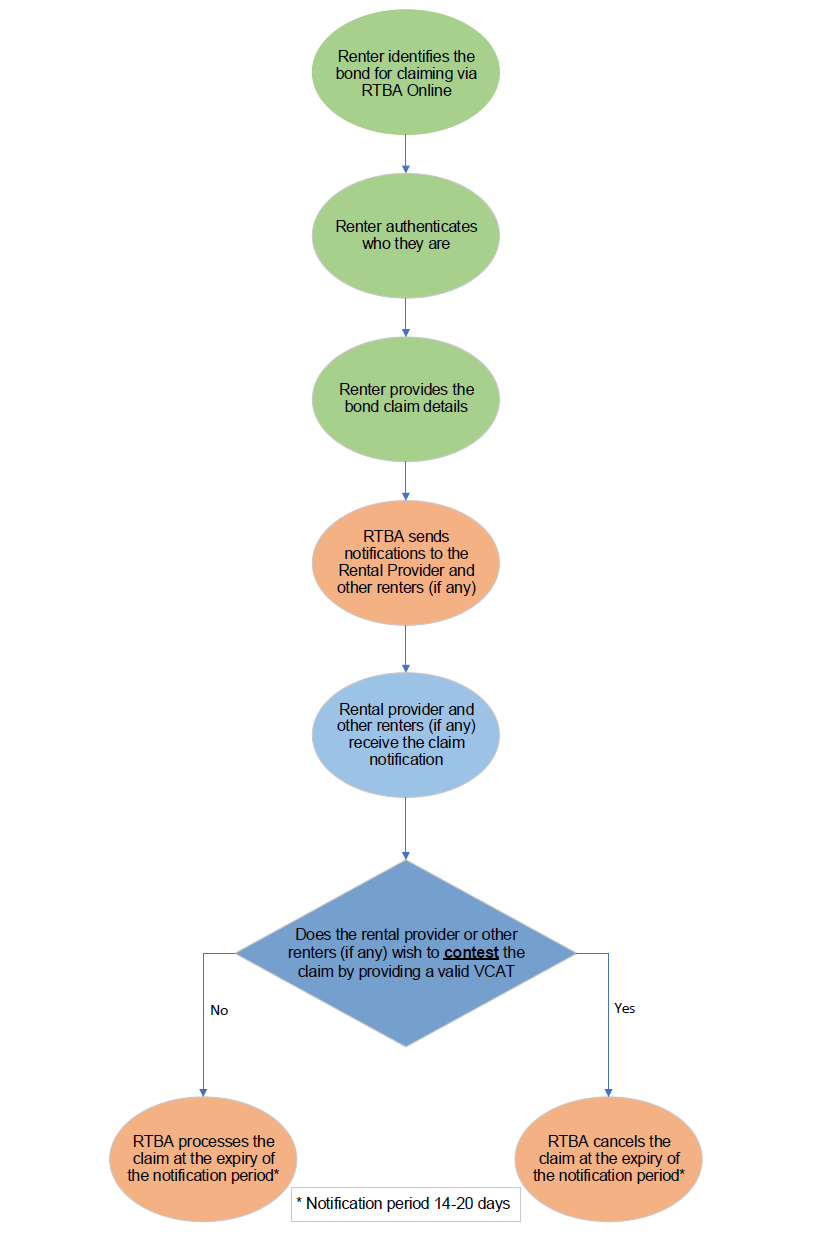RTBA Online is a safe and secure system for electronic bond transactions that allows you to manage bonds online in a quick and convenient way.
This guide is for rental providers (property managers, landlords or agents) and explains how RTBA Online works for electronic claims submitted by renters.
You and your renter should agree on the division of the bond before submitting a bond claim. If you agree, use ‘Property manager guide – claiming a bond’ instructions.
From 29 March 2021, new renting laws allow a renter to apply to the RTBA to have all or part of the bond released without the rental provider’s agreement.
If the renter makes an individual bond claim without the rental provider’s agreement, the RTBA will issue a written notice to the rental provider alerting them to the renter’s claim and giving them the opportunity to dispute it. The notice will be emailed if you are registered with RTBA Online (or mailed to you if not) with instruction how to action, until the notification period ends.
Before you begin
In order for the RTBA to quickly advise you of any claim initiated by a renter, ensure your email contact details supplied to the RTBA are up to date.
If you are a rental provider who is registered with RTBA Online, sign in and select the ‘Property Manager Administration’ tab to check or update your email address.
If you are a rental provider who is not registered with RTBA Online, you can register here (for help follow the ‘Property Manager – getting started with RTBA Online’
In this guide:
Overview of claims initiated by the renter (Tenant-Initiated claim) process