What is myCAV?
myCAV is our online system which lets you manage your licensing and registration obligations, without needing to print and post paper forms.
Create or sign-in to your myCAV account
These licensed and registered business schemes must use myCAV:
- Conveyancers
- Estate agents
- Fundraisers
- Motor car traders
- Owners corporation managers
- Professional engineers
- Retirement village operators
- Rooming house operator
- Second hand dealers and pawnbrokers.
To start using myCAV, you must create your own myCAV account.
To do so, you will need a personal email address to verify your identity. Your email address and password will then form your unique, secure access to the myCAV system.
To learn more, watch How to create a myCAV account on YouTube.
Create or sign-in to your myCAV account
Once you create your account, you can update your personal details, including email address, password and security questions at any time.
If you belong to more than one licensing or registration scheme, you do not need to create a separate myCAV account for each one. Your myCAV account will display details for each scheme as they become available to view in myCAV.
Incorporated associations
Incorporated associations are currently registered in a separate system and must sign-in/create an incorporated association myCAV account. For more information about what you can do in myCAV, view About myCAV - Incorporated associations.
What can I do in myCAV?
myCAV simplifies and speeds up tasks, such as:
- applying for a licence/registration
- renewing your licence/registration
- updating your licence/registration and business details
- lodging annual statement (if required).
myCAV also allows you to monitor the progress of your transactions and receive and respond to communications in a secure environment.
Note: By creating a myCAV account you consent to giving and receiving information by electronic communication.
Example of myCAV home page
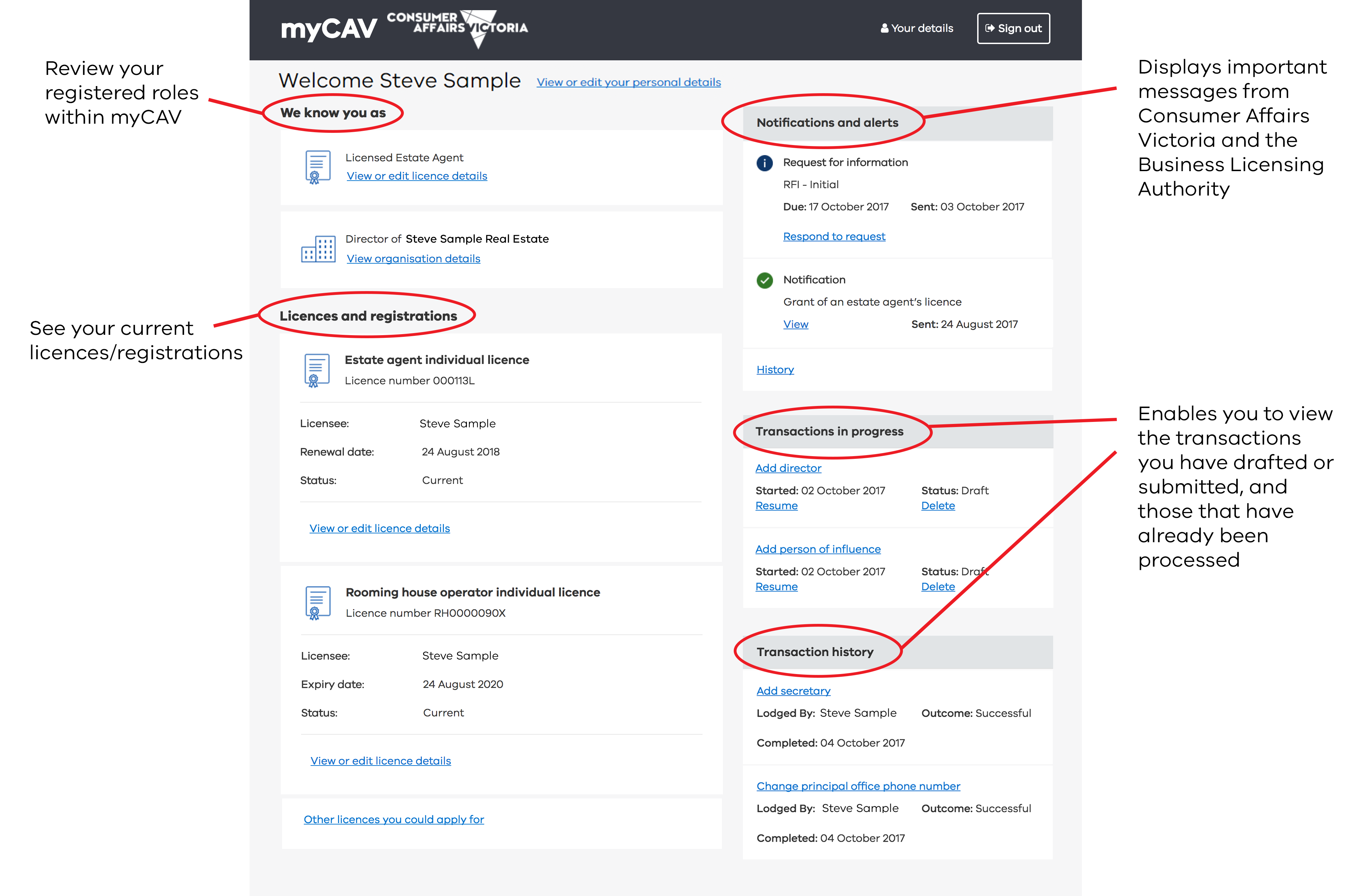
Description
This myCAV home page displays your myCAV account details.
The top left-hand section, called 'We know you as', displays your registered roles within myCAV. You can review and edit this section.
The top right-hand section, called 'Notifications and alerts', displays important messages from Consumer Affairs Victoria and the Business Licensing Authority.
The bottom right-hand section, called 'Transactions in progress' and 'Transaction history', displays transactions you have drafted or submitted and those already processed.
The bottom left-hand section, called 'Licences and registrations', displays your current licences and/or registrations.