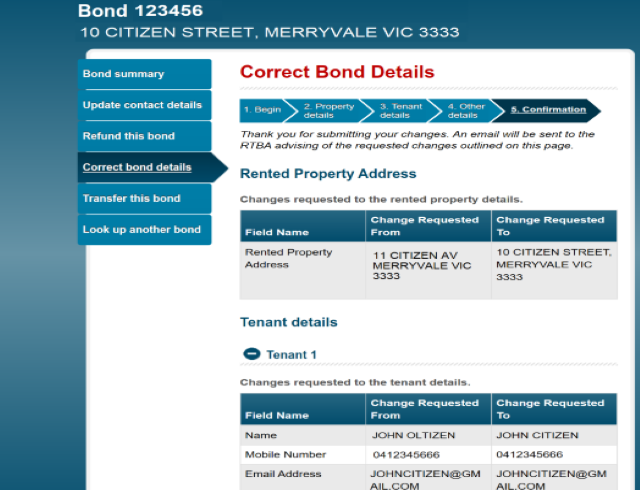Property managers and renters (tenants) can correct bond details submitted by paper. Corrections are for omissions or data entry errors.
Look up your bond, select 'Correct bond details' from the menu bar and follow the prompts to send the request to the RTBA.
Follow steps 1 to 4 below. These example screens are for renters but property managers will see similar screens.
Note: An address cannot be changed to a different address. To change the email or mobile number, select 'Update contact details' from the menu bar.
1. Go to RTBA Online and select 'Look Up Your Bond', then enter the details and select 'Tenant'.

2. From the 'Bond Summary' screen, select 'Correct bond details' from the menu bar.
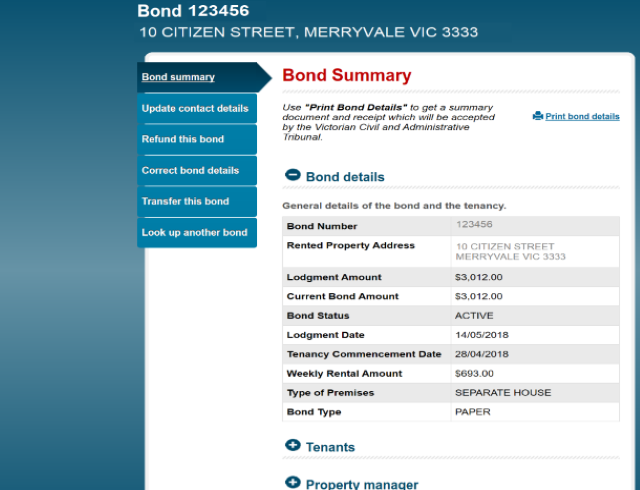
3. Select 'Correct bond details' and follow the prompts to submit amendment requests for property, tenant or other details.
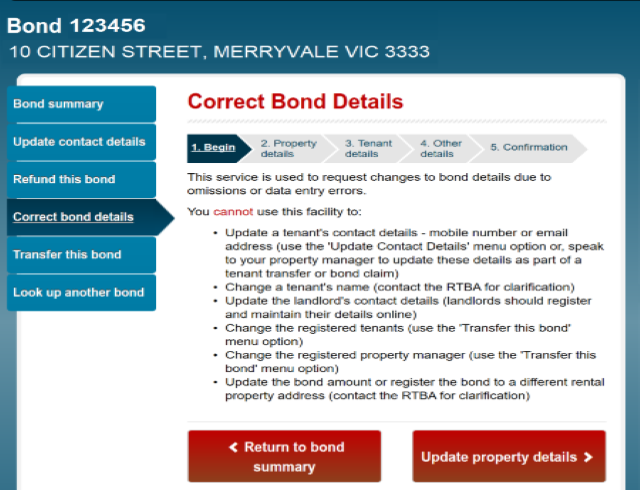
4. A confirmation screen will show you the detailed submitted to the RTBA.